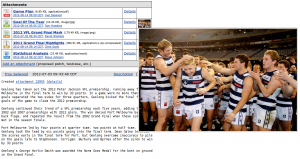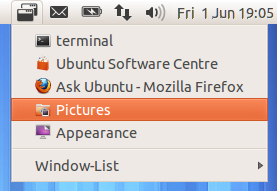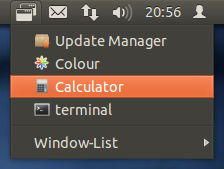-
Bugzilla Attachment Icons & Image Previews User Script
This user script adds file type icons and image thumbnails and previews to attachments websites running Bugzilla. Hovering the cursor over an image thumbnail will show a larger image.
-
Window-List: application indicator to display a list of open windows in Ubuntu Unity
Window-list displays a list of current open desktop windows. Windows can be activated by selecting them from the menu list.
After switching to Unity from Gnome, I immediately missed the bottom showing all the current open windows. In Unity, it's easy to lose windows behind others. While you can retrieve them by clicking on the programs icon on the Unity dash, it can be cumbersome if you have multiple windows of the same program open.
I developed Window-List to solve this problem, by displaying a list of all open windows via an icon on the Unity top-panel indicator area.
-
Override in-line CSS styles using the !important keyword
It’s possible to override in-line CSS with CSS from a user style sheet. By default, CSS styling set in a HTML document takes precedence over a user style sheet. However, we can overcome this by using the !important keyword.
The following HTML example has a in-line CSS style to set the width to 100px.
<table class="MyTable" style="width: 100px;"> ... </table>Normally to style the table element, we’d use the following:
.MyTable { width: 200px; }However, as the style is set in-line, the in-line CSS style takes precedence over our style sheet.
We can get around this by using !important keyword, as follows:.MyTable { width: 200px !important; }This now tells CSS that our ‘width’ rule takes precedence over the in-line defined style.
More information on the !important keyword and CSS inheritance can be found in the W3 CSS Specification.
- Older posts Newer posts