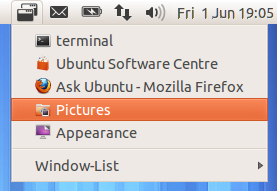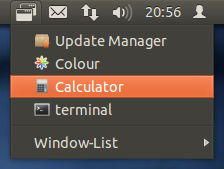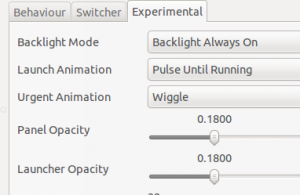-
Moving from Heroku to Dokku
With Heroku's recent changes to their plan offerings, my hosting costs were suddenly about to increase form $0 a month to $42. To run an app 24 hrs a day, you need to be on the hobby tier ($7/month). Not really happy with that, I decided to look elsewhere.
I had previously explored Amazon's elastic beanstalk PaaS, but this time around I wanted to try hosting my own PaaS. Dokku bills itself as being a "Docker powered mini-Heroku in around 200 lines of Bash". After reading good things about it, I decided to give it a shot on a Digitial Ocean dropet.
-
Window-List: application indicator to display a list of open windows in Ubuntu Unity
Window-list displays a list of current open desktop windows. Windows can be activated by selecting them from the menu list.
After switching to Unity from Gnome, I immediately missed the bottom showing all the current open windows. In Unity, it's easy to lose windows behind others. While you can retrieve them by clicking on the programs icon on the Unity dash, it can be cumbersome if you have multiple windows of the same program open.
I developed Window-List to solve this problem, by displaying a list of all open windows via an icon on the Unity top-panel indicator area.
-
Making Ubuntu Unity Look Beautiful By Enabling Transparency
Enabling transparency is one of simplest ways to beautify Ubuntu Unity. Unity has transparency disabled for most screen items by default. However, by following the steps below you can add transparency to your Ubuntu Unity desktop.
Top Panel Transparency
To enable transparency on the top panel, follow these steps:
1) Install Compiz Config Settings Manager
sudo apt-get install compizconfig-settings-manager compiz-plugins
2) Alt + F2, type ‘ccsm’ and press Enter to launch CCSM.
3) Click on the ‘Ubuntu Unity Plugin’ / ‘Experimental’ tab.
4) Modify the ‘Panel Opacity’ slider to change the panels transparency. Range 0 (transparent) - 1 (opaque).