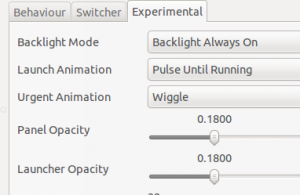-
Making Ubuntu Unity Look Beautiful By Enabling Transparency
Enabling transparency is one of simplest ways to beautify Ubuntu Unity. Unity has transparency disabled for most screen items by default. However, by following the steps below you can add transparency to your Ubuntu Unity desktop.
Top Panel Transparency
To enable transparency on the top panel, follow these steps:
1) Install Compiz Config Settings Manager
sudo apt-get install compizconfig-settings-manager compiz-plugins
2) Alt + F2, type ‘ccsm’ and press Enter to launch CCSM.
3) Click on the ‘Ubuntu Unity Plugin’ / ‘Experimental’ tab.
4) Modify the ‘Panel Opacity’ slider to change the panels transparency. Range 0 (transparent) - 1 (opaque).