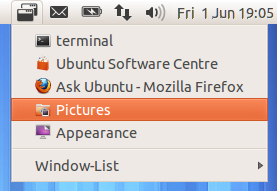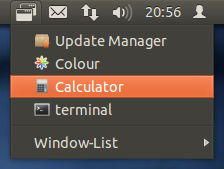Window-list displays a list of current open desktop windows. Windows can be activated by selecting them from the menu list.
After switching to Unity from Gnome, I immediately missed the bottom showing all the current open windows. In Unity, it's easy to lose windows behind others. While you can retrieve them by clicking on the programs icon on the Unity dash, it can be cumbersome if you have multiple windows of the same program open.
I developed Window-List to solve this problem, by displaying a list of all open windows via an icon on the Unity top-panel indicator area.
Installation
Window-List is available for all versions of Ubuntu running Unity (Natty 11.04 onwards).
install via ppa:
sudo add-apt-repository ppa:jwigley/window-list
sudo apt-get update
sudo apt-get install window-list
Window-List can also be installed via deb package, which is also available from the launchpad repository.
run the window-list application by:
window-list
License
Window-List is released under the GPL 3.
This program is free software: you can redistribute it and/or modify it under the terms of the GNU General Public License as published by the Free Software Foundation, either version 3 of the License, or (at your option) any later version.
This program is distributed in the hope that it will be useful, but WITHOUT ANY WARRANTY; without even the implied warranty of MERCHANTABILITY or FITNESS FOR A PARTICULAR PURPOSE. See the GNU General Public License for more details.
More information on the GNU General Public License is available here.