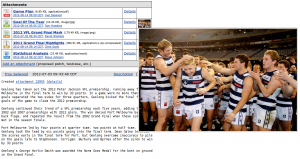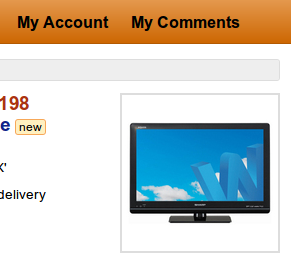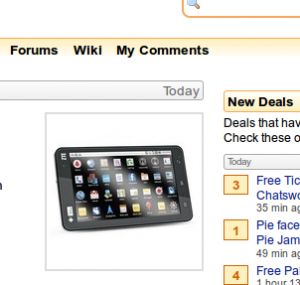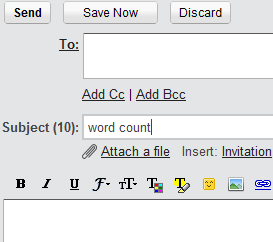-
Bugzilla Attachment Icons & Image Previews User Script
This user script adds file type icons and image thumbnails and previews to attachments websites running Bugzilla. Hovering the cursor over an image thumbnail will show a larger image.
-
OzBargain 'My Comments' Menu Item User Script - Updated
This user script adds a 'My Comments' link to the main links bar on the OzBargain website, to allow quick navigation to the current logged in user's 'Comments' page. This is helpful if you like to check back for replies to comments you've made, or simply see if anyone +1'd your post.
The script has been updated to match OzBargain's October, 2011 UI update.
Tested on Google Chrome & Firefox 7/GM 0.9.12
The script can be found here.
-
Flickr Download Link User Script
Flickr restricts 'right-click saving' of images from their website. This can make it painful to save a local copy of an image.
This user script makes it a lot simpler by adding a 'download' link to the menu bar on Flickr photo pages. The script is modified from the original flickr download link' script by Samuel Essig.
Tested on Google Chrome & Firefox 4/5/GM 0.9.3.
The user script can be downloaded here.
-
OzBargain 'My Comments' Menu Item User Script
This user script adds a 'My Comments' link to the main links bar on the OzBargain website, to allow quick navigation to the current logged in user's 'Comments' page. This is helpful if you like to check back for replies to comments you've made, or simply see if anyone +1'd your post.
Tested on Google Chrome & Firefox 4/5/GM 0.9.3
-
OzBargain 'My Comments' Menu Item User Script
This user script adds a 'My Comments' link to the main links bar on the OzBargain website, to allow quick navigation to the current logged in user's 'Comments' page. This is helpful if you like to check back for replies to comments you've made, or simply see if anyone +1'd your post.
Tested on Google Chrome & Firefox 4/5/GM 0.9.3
-
Gmail Subject Word Count User Script
I generally post to twitter mostly via Gmail using TwitterMail. It's great for fast posts without having to visit the Twitter website. You just put the post in the subject line. However, I soon found I needed to find the word count of the subject in order to stay under Twitter's 140 character limit.
A script was born...
I've written a GreaseMonkey script to get the job done. On the Gmail Compose screen, it displays the word count in brackets next to the subject header. It's compatible with Firefox and Google Chrome.
The script can be found here.