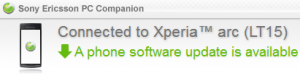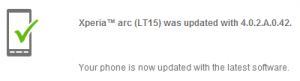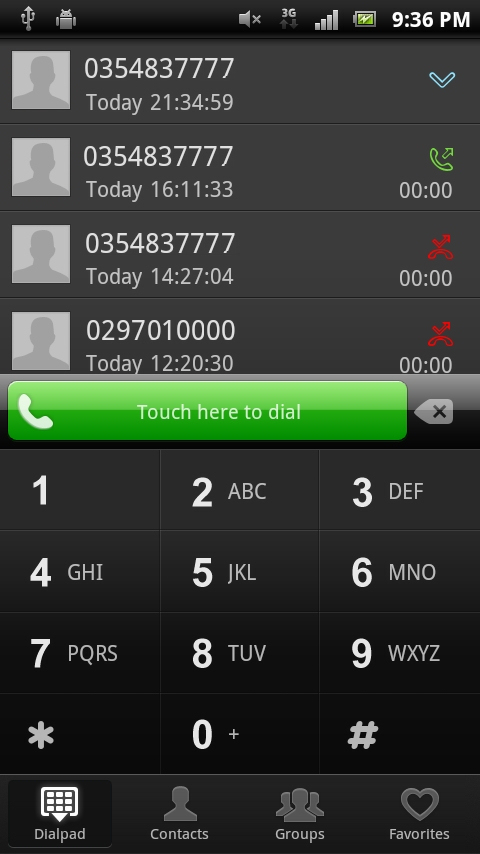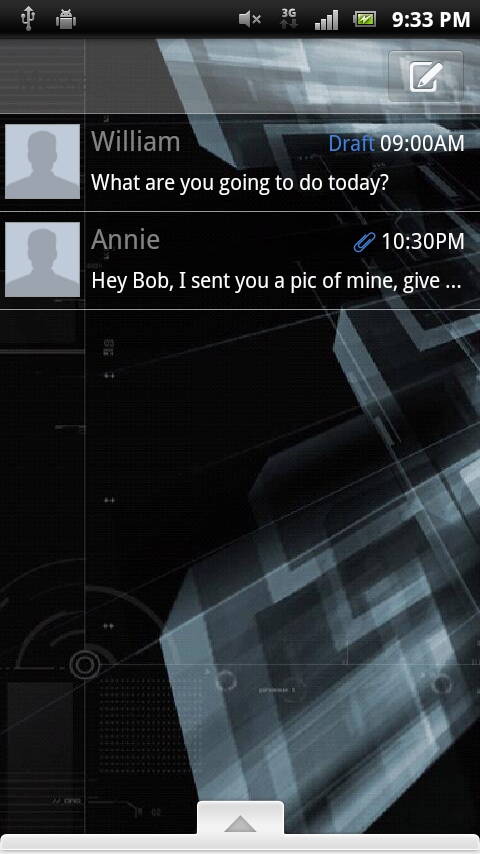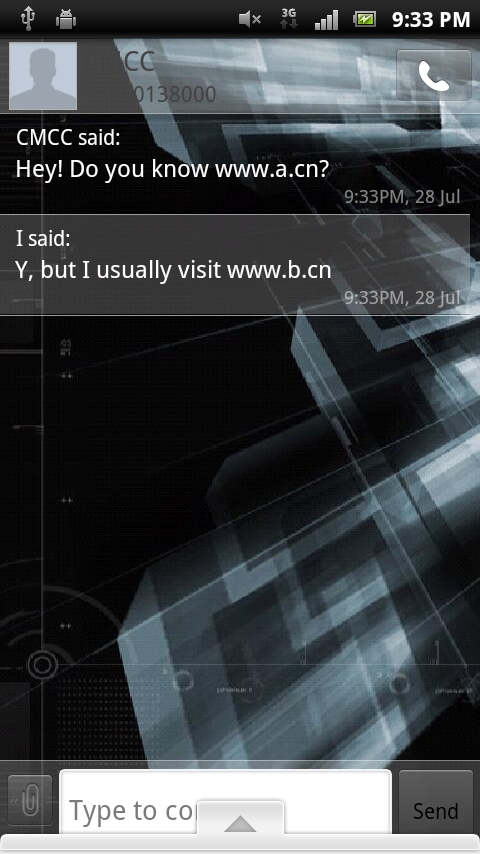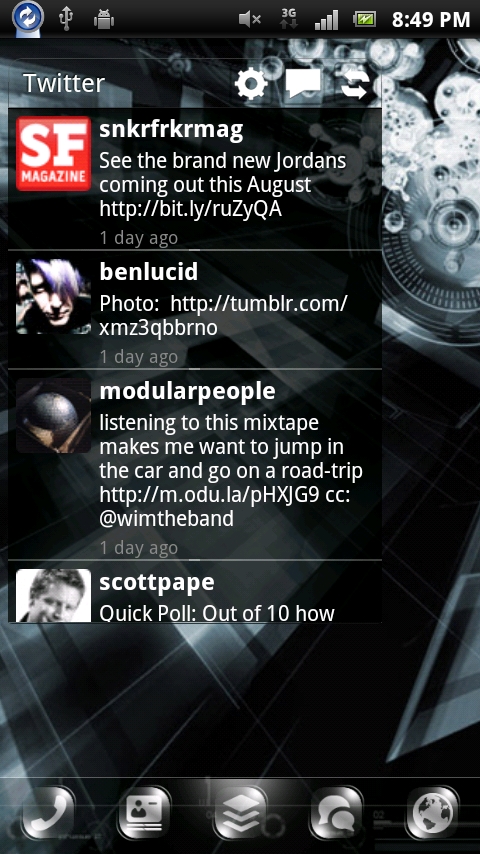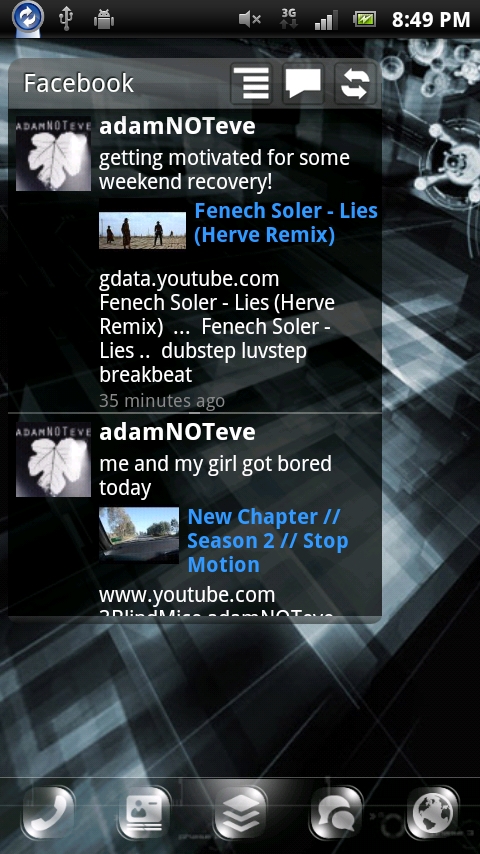-
Sony Ericsson Xperia Arc 2.3.4 (4.0.1.A.0.238) Update
Recently Sony Ericsson released an update for the Xperia Arc, taking it from 2.3.3 to 2.3.4.
The updates include the following notable changes:
- Screenshot option (via the Power button menu)
-Built in Swipe keyboard
- 3D Gallery application
- 3D/Sweep Panorama photo camera functionality
- Zoom during Video mode functionality
- Updated Time Widget
- Updated Facebook integration
- Automatic brightness option
-xLOUD speaker loudness option
- McAfee Security application pre-loaded
- Video/Music Unlimited applications pre-loaded
- Data Monitor application
The update is available OTA via Sony Ericsson's PC Companion software.
-
Go Contacts vs Go Contacts Ex - What's the difference?
I've previously posted about the benefits of using the custom Contacts/Dialer Android app Go Contacts. However there's also another version of the same app, by the same developers, available called Go Contacts Ex. Go Contacts Ex is a slightly tweaked version of the original with a few graphics updates.
Both apps have a similar base feature set, with Go Contacts Ex only enhancing upon Go Contacts' visual appearance.
Dial Pad
Here is a comparison of the Dialler screens for Go Contacts and Go Contacts Ex. Both screenshots are taken with the included "Dark" theme.
Display Settings
Go Contacts Ex includes a number of extra display options, including transition effects. Here's a comparison of the two and an example of Go Contacts Ex's transition effects.
Other Differences
- Go Contacts Ex allows you to set individual ring tones for each contact. (thanks D K)
- Go Contacts 'merge' function allows you to specify the main contact in use. (thanks Untrusted0)/li>
Both Go Contacts and Go Contacts Ex can be found for free in the Android Marketplace.
If you've come across any other differences, please leave a comment below.
-
Customising Android's Look & Feel - Lock & Home Screens
So I was pretty late to the Android game, with my first Android phone being Sony Ericsson Xperia Arc running Gingerbread 2.3.3. With everybody else far ahead in their Android experience, it's time to play catch up.
The Xperia Arc itself is incredibly sexy, with its subtle curves and shiny sides. Out of the box I found the standard Arc user interface to be good, but with not nearly enough options to make it look and do exactly what I want. Not willing to settle for that, I decided to see what 3rd party apps could help.
The Lock Screen
The default lock screen allows you to add widgets and change the wallpaper, but you can't change the ugly lock slider. Luckily, there's an app for that.
WidgetLocker Pro [dead]
(paid, $1.82AUD)
WidgetLocker Pro is a replacement lockscreen with extended options for customisation. One nice feature is the ability to add multiple sliders for accessing different applications or functions.The Home Screen/Launcher
The default Arc launcher contains 5 permanent screens, with 5 quick launch buttons at the bottom of the screen. Like the Lock Screen, it's nice, but there's better.
Go Launcher Ex
(free)
Go Launcher Ex is a replacement Launcher for Android. It supports themes, add/removing screens as well as customisation for the App Drawer. In fact there's so many options it's almost a little overwhelming.The Go Team (not The Go! Team) have also developed a number of beautiful themes, which can be purchased from the marketplace. Going for a minimalistic look, I chose the Clee theme.
Contacts, Dialler and Messages
Although they are core functionality, Contacts, Dialer and Messages do not inherit use any theme from a Launcher. Instead they are stand-alone apps. This meant that while I now have a nice looking homescreen, these core features all still looked default and ugly.
Feeling somewhat loyal to Go Team, I gave Go SMS Pro and Go Contacts a shot. Go SMS Pro is obviously a more mature product than the latter, with a myriad of options and full theme support. Go Contacts and Go Dialer do not feature nearly as many options for display customisation. In recent versions they do include support for themes as a whole, but not to the same level as Go SMS Pro's DIY theme options. This will no doubt be rectified in future releases.
-
Customising Android's Look & Feel - Widgets
I've been on a quest for stylish and simple, but functional Android widgets. Here are some worth options:
Time, Date & Battery Life
Battery Circle
(free, donate)
This elegant little widget displays a circle showing the current battery level. The colour and size can be modified to suit your tastes.SimiClock
(free, donate)
SimiClock displays the current time, date and weather, with each option being customisable.OneSeven
(free)
OneSeven displays the days of the week, with the current day highlighted.MinimalisticText
(free)
Displays the current date and time, in a highly customisable format.Social Network Streaming
Timescape Widget
(free, requires Xperia phone)
My Arc came with Sony's Timescape widget. It's basically a flip file of Facebook, Twitter, Messages and Calls. For Twitter and Facebook posts, it puts the accounts profile picture as the background. I'm sure it sounded good on paper, but in reality it means you get a bunch of hard to read posts with heavily pixelated backgrounds. Even my old Sony Aino had a nicer Facebook streaming widget.Facebook Widget
(free)
The Facebook widget shows the latest posts from your newsfeed, with an input bar to update your status. The downside is you cannot customise the layout at all and are stuck with the Facebook blue/white look.Go Launcher Ex FBWidget
(free)
Go Launcher Ex FBWidget goes a little further than the official Facebook widget. It shows a list of the latest newsfeed entries, with each entry containing expandable show comments. Similiary to the Facebook widget though, you are stuck with the widgets default white/blue look. It required Go Launcher Ex to run.Twitter Widget
(free)
Similiar in look to the Facebook Widget and also without any customisation options.Colorize
(free, pro)
Colorize is a collection of widgets to display a bunch of things including Facebook, Twitter, Messages, Calendar, and Contacts. The free version allows for a moderate level of customisation via themes, while the Pro version allows for changing individual items within a theme. Also of note is the ability to launch another application of your choice upon selecting an item. This is especially handy if you do not use the official Facebook or Twitter apps and want to launch a 3rd party application. -
Syncing Android contacts with social networks via Google Contacts
I've had a gMail account for a long time now, but had never paid much attention to my 'Google Contacts'. It was just a collection of email addresses built up from email conversations over the past few years.
However with a new Android phone in hand, Google Contacts becomes a whole lot more useful. You can now have your phone contacts stored in the cloud for easy backup and editing.
Cleaning Up The Mess
I followed this guide to clean up my Google Contacts. It didn't take too long to merge email addresses with phone contacts and delete any garbage. Google Contacts makes it fairly easy to merge duplicate contacts and keep the data you want.
Completing Contacts Social Information
Now that I've got a nice clean contact list, it was time to spruce up the data with my contacts social network information.
Facebook For Android provides integration between Google Contacts and Facebook, but it won't update the data to your Google Contacts. Luckily, there are other ways to go about it. Rainmaker is one such way. Rainmaker makes it incredibly easy to sync Google Contacts to Facebook, Twitter and LinkedIn.
Where are my Contacts Photos?
One thing I did notice lacking from Rainmaker, was the uploading of Facebook Profile pictures to my Google Contacts. Thankfully, there's a handy Android app to take care of that.
SyncMyPix does exactly what its title suggests. It syncs your Facebook contacts profile pictures with your Google Contacts, allowing them to be uploaded.