The Akai LPD8 is a great (and cheap) MIDI controller with 8 pads and 8 knobs. It has 4 program banks, effectively letting you map 64 controls. However, switching between the 4 banks is cumbersome and slow. You have to first press PROGRAM, then pad 1 - 4 to select the bank, then finally PAD to get back into pad/note mode. There’s also no feedback as to which bank you are currently in. This combined, was almost enough to make me give up and just resort to using a single program bank, but I thought I’d look for other solutions first.
The controller has 3 modes: PAD, PROG CHG and CC with buttons for each which stay lit to indicate which mode you’re in. This gave me an idea, perhaps I could repurpose PROG CHG and CC modes to be additional program banks.

After a bit of research I discovered MIDI-OX. It’s an ancient MIDI utility which amongst other things, lets you monitor and mess with MIDI data streams. When in PAD mode, the LPD8 emits NoteOn / NoteOff events whenever the pads are pressed and release. PROG CHG mode produces a single ProgChg event when pressed. CC mode however, produces a Ctrl event with a velocity set on press and a Ctrl event with a velocity of 0 on release.
| Mode | Pad Press | Pad Release | Value Range |
|---|---|---|---|
| PAD | NoteOn | NoteOff | 36 - 43 (notes) |
| PROG CHG | ProgChg | - | 0 - 7 (cc) |
| CC | Ctrl | Ctrl (with 0 velocity) | 8 - 15 (cc) |
Using the Data Mapping function in MIDI-OX, I set up a mapping to listen for ProgChg events and emit NoteOn events instead. Setting the clone flag keeps the original ProgChg event around so a secondary mapping can emit the NoteOff event. I set a delay of 100 so it always occurs after the NoteOn. I set the output values range to 20 - 27 so that it would not overlap with existing functions.
The CC mapping was simpler, emitting NoteOn when Ctrl events are received with a velocity greater than 0. Then emitting NoteOff whenever Ctrl events with a 0 velocity were received. I used 50 - 57 as the output range.
The final data mappings looked like:
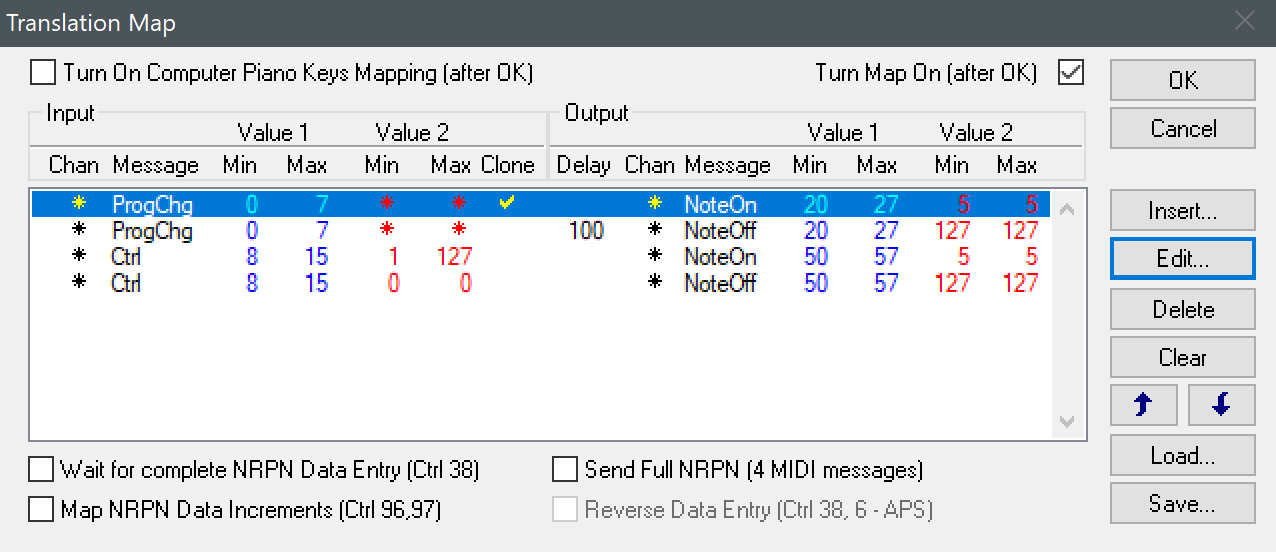
With everything now mapped I tested it out by pressing and releasing a pad in PAD mode, then PROG CHG and finally CC mode.
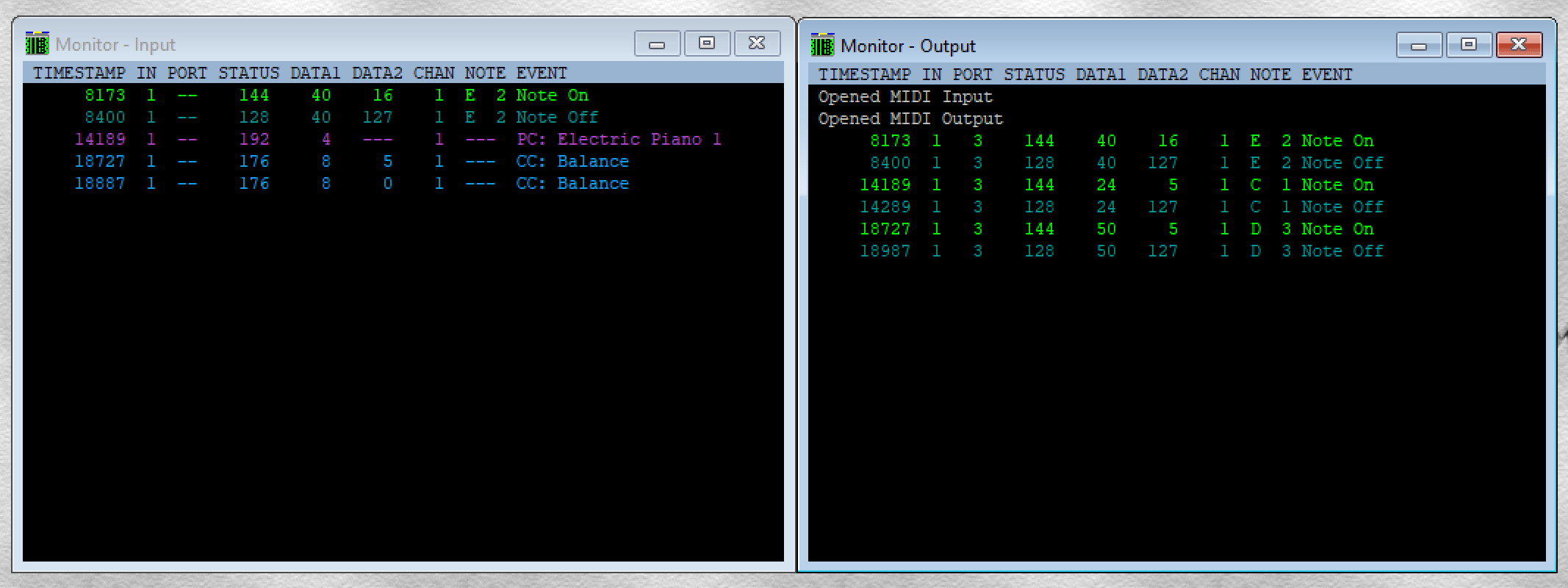
On the left are the original inputs and the on the right shows the new NoteOn / NoteOff events.
Success! I now have 3 program banks on the LPD8 which I can easily switch between with a single press on the fly.