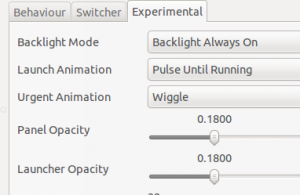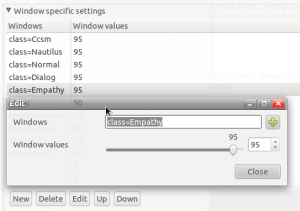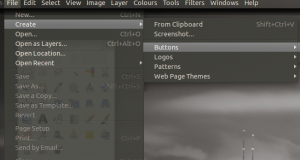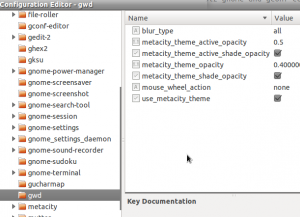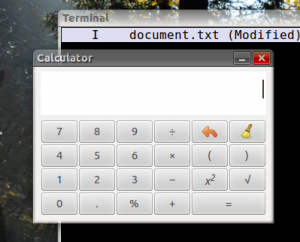Enabling transparency is one of simplest ways to beautify Ubuntu Unity. Unity has transparency disabled for most screen items by default. However, by following the steps below you can add transparency to your Ubuntu Unity desktop.
Top Panel Transparency
To enable transparency on the top panel, follow these steps:
1) Install Compiz Config Settings Manager
sudo apt-get install compizconfig-settings-manager compiz-plugins
2) Alt + F2, type ‘ccsm’ and press Enter to launch CCSM.
3) Click on the ‘Ubuntu Unity Plugin’ / ‘Experimental’ tab.
4) Modify the ‘Panel Opacity’ slider to change the panels transparency. Range 0 (transparent) - 1 (opaque).
Desktop Window Transparency
To enable transparency on desktop Windows, follow these steps:
1) Install Compiz Config Settings Manager (if you haven’t already)
sudo apt-get install compizconfig-settings-manager compiz-plugins
2) Alt + F2, type ‘ccsm’ and press Enter to launch CCSM.
3) Click on the ‘Opacity Brightness & Saturation’ Plugin / ‘Opacity’ tab.
4) Click ‘New’. Click ‘+’ and a new window will appear. Click ‘Grab’ and then select the desktop window on which you want to enable transparency. The name will then be filled into the Value field. Click ‘add’. Range 0 (transparent) - 100 (opaque).
5) Transparency can the be changed via the Window Values slider .
Some common window classes are 'Ccsm','Nautilus','Dialog','Normal','Empathy','Gedit','Gnome-Terminal'
Menu Transparency
To enable transparency on Unity menus, follow these steps:
1) Install Compiz Config Settings Manager (if you haven’t already)
sudo apt-get install compizconfig-settings-manager compiz-plugins
2) Alt + F2, type ‘ccsm’ and press Enter to launch CCSM.
3) Click on the ‘Opacity Brightness & Saturation’ Plugin / ‘Opacity’ tab.
4) Click ‘New’. Type ‘Menu’ in the Windows field and adjust the Window Values slider to set the transparency level. Range 0 (transparent) - 100 (opaque).
5) Repeat step 5 for the following: ‘DropDownMenu’, ‘ToolTip’, ‘PopupMenu’.
Desktop Window Title Transparency
As well as having transparency on desktop windows, Ubuntu has the option to change transparency on the Window Title area.
12.04 and earlier:
1) Install Compiz Gnome and GConf Editor:
sudo apt-get install compiz-gnome gconf-editor
2) Alt+F2 , type ‘gconf-editor’ to open the GConf Editor.
3) Navigate to apps/gwd in the left panel.
4) Adjust the value column for ‘metacity_theme_active_opacity’ and ‘metacity_theme_opacity’ to set the window titles transparency. Range 0 (transparent) - 1 (opaque).
12.10:
1) Install Compiz Gnome and DConf Editor:
sudo apt-get install compiz-gnome dconf-tools
2) Alt+F2 , type ‘dconf-editor’ to open the DConf Editor.
3) Navigate to org /compiz / gwd in the left panel.
4) Adjust the value column for ‘metacity_theme_active_opacity’ and ‘metacity_theme_opacity’ to set the window titles transparency. Range 0 (transparent) - 1 (opaque).